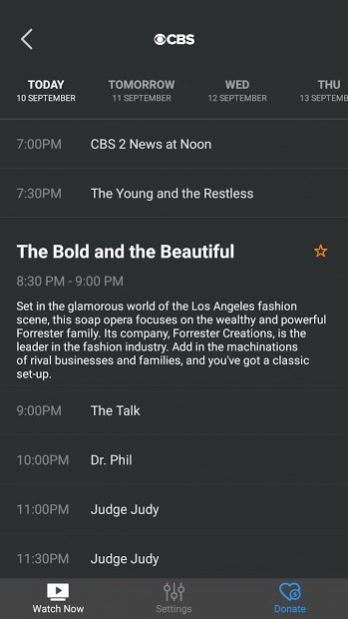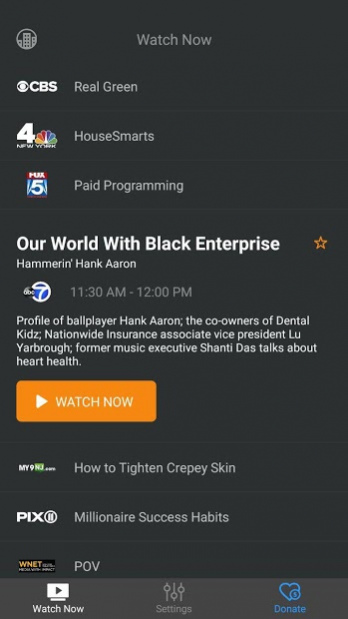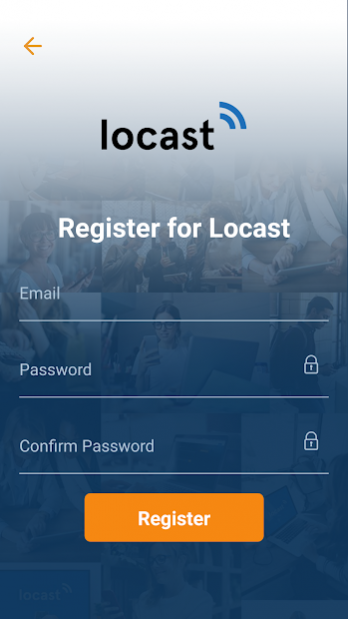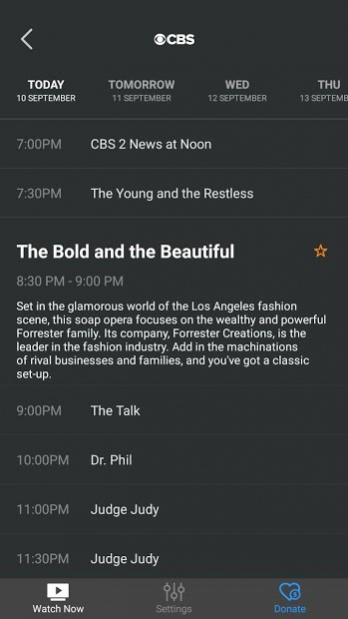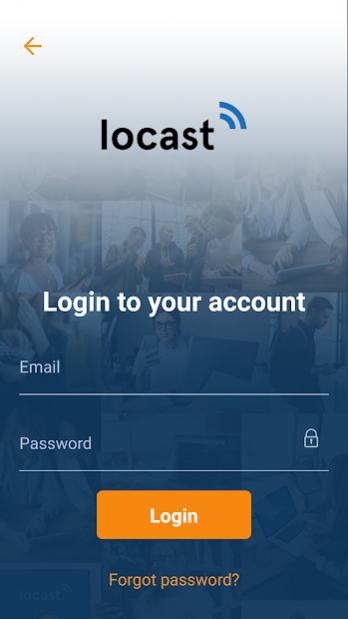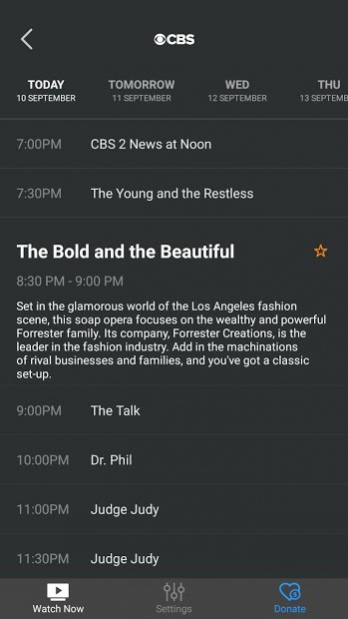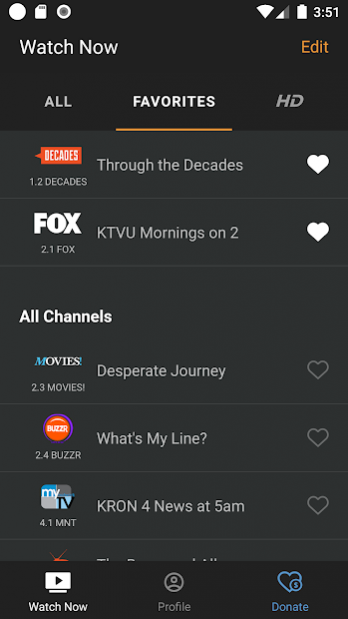Locast
Download
Free Version
Publisher Description
Locast.org is a public service to Americans that provides over the Internet the local broadcast signals of select markets. All you have to do is sign up online, provide your name and email address, and certify that you live in, and are logging on from, an available city ("Designated Market Area"). Then, you can select among local broadcasters and stream your favorite local station.
Locast.org is a "digital translator," meaning that Locast.org operates just like a traditional broadcast translator service, except instead of using an over-the-air signal to boost a broadcaster's reach, we stream the signal over the Internet to consumers located within select markets.
Ever since the dawn of TV broadcasting in the mid-20th Century, non-profit organizations have provided "translator" TV stations as a public service. Where a primary broadcaster cannot reach a receiver with a strong enough signal, the translator amplifies that signal with another transmitter, allowing consumers who otherwise could not get the over-the-air signal to receive important programming, including local news, weather and of course, sports. Locast.org provides the same public service, except instead of an over-the-air signal transmitter, we provide the local broadcast signal via online streaming.
You need a broadband Internet connection for optimal performance. Using a laptop, smartphone, or computer connected to the Internet, point your browser to www.Locast.org to sign up. You then can choose which local broadcast station to watch from your Internet-enabled device.
About Locast
Locast is a free app for Android published in the Recreation list of apps, part of Home & Hobby.
The company that develops Locast is Locast.org. The latest version released by its developer is 1.0.
To install Locast on your Android device, just click the green Continue To App button above to start the installation process. The app is listed on our website since 2021-07-09 and was downloaded 118 times. We have already checked if the download link is safe, however for your own protection we recommend that you scan the downloaded app with your antivirus. Your antivirus may detect the Locast as malware as malware if the download link to com.tvapp.locast is broken.
How to install Locast on your Android device:
- Click on the Continue To App button on our website. This will redirect you to Google Play.
- Once the Locast is shown in the Google Play listing of your Android device, you can start its download and installation. Tap on the Install button located below the search bar and to the right of the app icon.
- A pop-up window with the permissions required by Locast will be shown. Click on Accept to continue the process.
- Locast will be downloaded onto your device, displaying a progress. Once the download completes, the installation will start and you'll get a notification after the installation is finished.